Adding photos is very simple. When ready, either drag and drop all of the images into the "Multiple Photos Uploader" tool or, if you choose to do so, you may upload each image individually, in which case you would be able to enter the label and description for each image right away. When you edit each image, once again you have the option to enter a new label and description, but you can also mark the image as "Featured" or "Main". There can only be one "Main" image. This image will be used in your Resume, within the Control Panel, and on your website (different locations depending on your website layout). Marking the image as "Featured" will give that image higher priority, and if your website includes an image slideshow or featured images presentation, these images will be used. You can also sort the photos to your liking. Simply click the "Enable Sorting" button under the section menu and drag the photos to order them as you need them.
Weeee, you found me!
I'm your buddy Bottie, I was hiding behind the scenes, but now that you've found me I'd be happy to tell you what I'm doing.
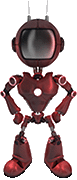
I just wrote a few fun facts about Web For Actors
Would you like to take a look?
Click here to check them out. I hope it will cause involuntary audible response.